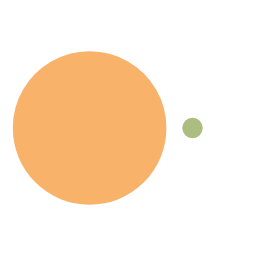Hexo插件之百度主动提交链接
百度如今不重视个人站点,使用sitemap推送提示一直等待中,找了好久找到了这个插件hexo-baidu-url-submit.
安装插件
npm install hexo-baidu-url-submit –save
在根目录config.yml文件里加入以下代码:
yml
baidu_url_submit: |
其次,记得查看_config.ym文件中url的值, 必须包含是百度站长平台注册的域名(一般有www), 比如:
yml
# URL |
加入新的deployer:
yml
deploy: |
执行 hexo d
yml
INFO Deploy done: git |
看到”success”:39 表示提交成功了39条
文章引用来源:王辉的博客
本博客所有文章除特别声明外,均采用 CC BY-NC-SA 4.0 许可协议。转载请注明来源 Soyl's Blog!