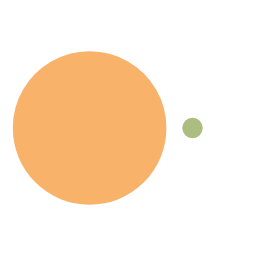macOS brew 安装 redis
安装 Homebrew
shell
/usr/bin/ruby -e "$(curl -fsSL https://raw.githubusercontent.com/Homebrew/install/master/install)" |
安装完成后写上下面的配置,目的是为了关闭 homebrew 每次检查更新(加快速度)
shell
关闭: |
安装 Redis
shell
brew install redis |
命令
- 启动 Redisshell
后台启动
redis-server & - 关闭 Redisshell
redis-cli shutdown
- 验证程序看到 pong 就代表成功了shell
redis-cli ping
其他配置
shell
vim /usr/local/etc/redis.conf |
本博客所有文章除特别声明外,均采用 CC BY-NC-SA 4.0 许可协议。转载请注明来自 Soyl's Blog!